Q&A and Brainstorming
Ask questions about your codebase
Jolt can answer questions about any part of your codebase via the Chat feature. Unlike other AI coding tools, you don't have to tell Jolt which files to look at. For example, you might ask Jolt:
- How something works
- Why a bug is happening
- To diagram of a part of your code
- Where something exists
- Brainstorm improving or adding a new feature
- Performance or code optimizations
- Generic programming questions
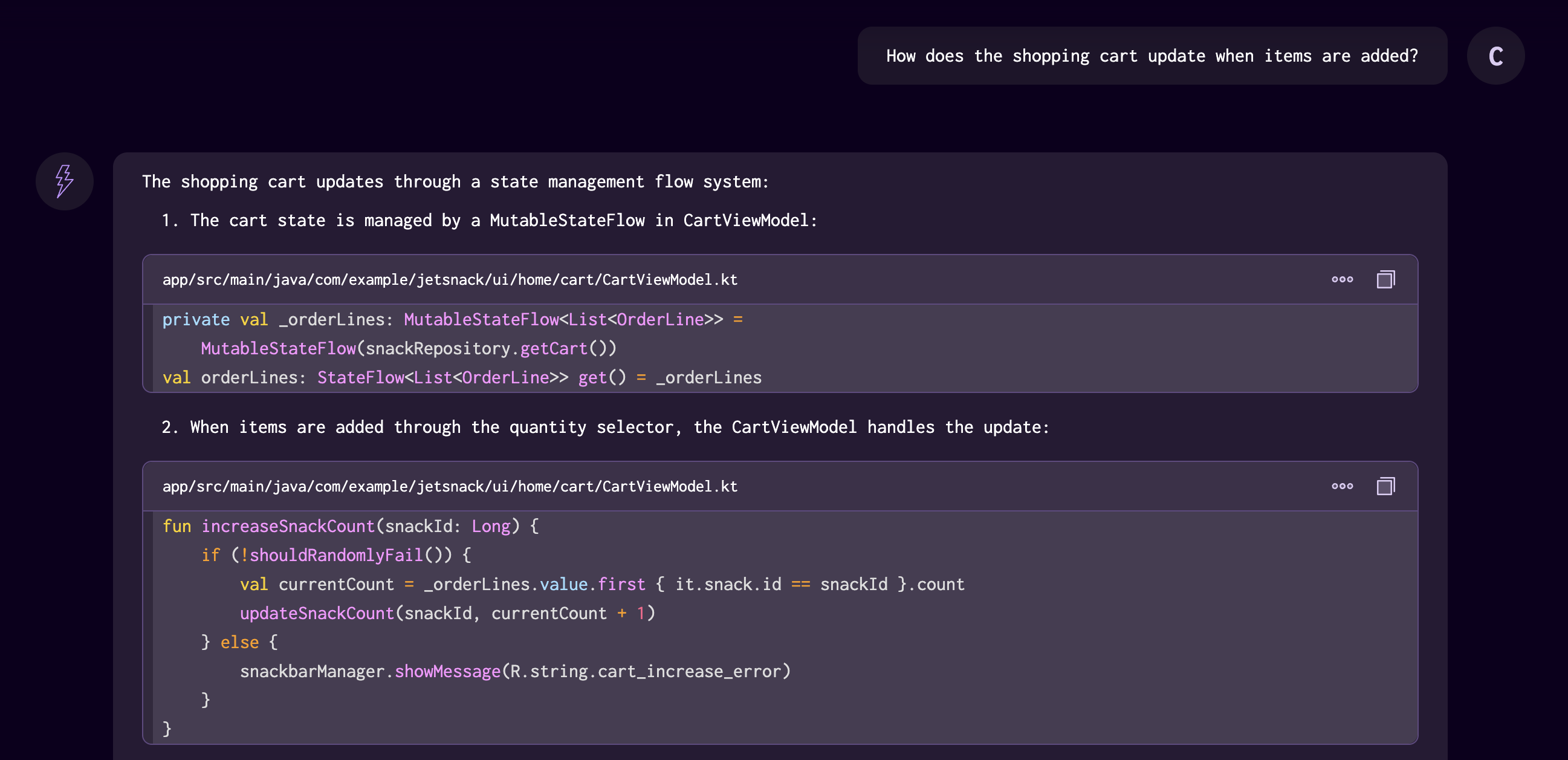
When Jolt references a codebase file in its answer, you can open it directly in your IDE. Jolt grounds its answers about your codebase by providing code snippets as well. You can ask Jolt to make changes to code at any time.
Jolt can even create mermaid charts. Try asking Jolt to "Draw a mermaid diagram of the state flow" or "Draw a sequence diagram of our login flow"
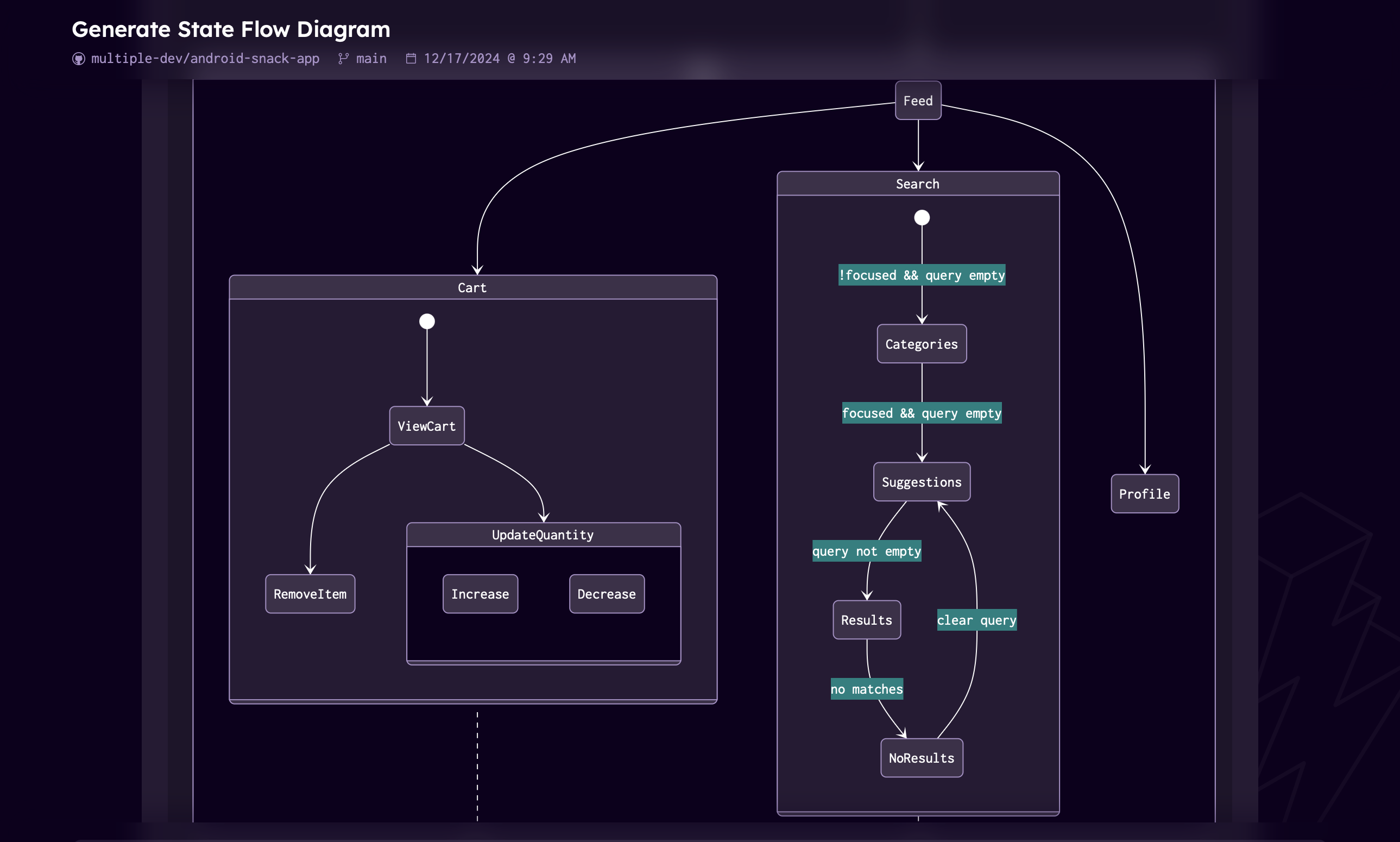
Chat with public repositories
Jolt Chat supports chatting with public repos on the web without cloning them locally.
- Log in to Jolt and go to the new page.
- Open on the Repo Selector dropdown and click "Select a public repo"
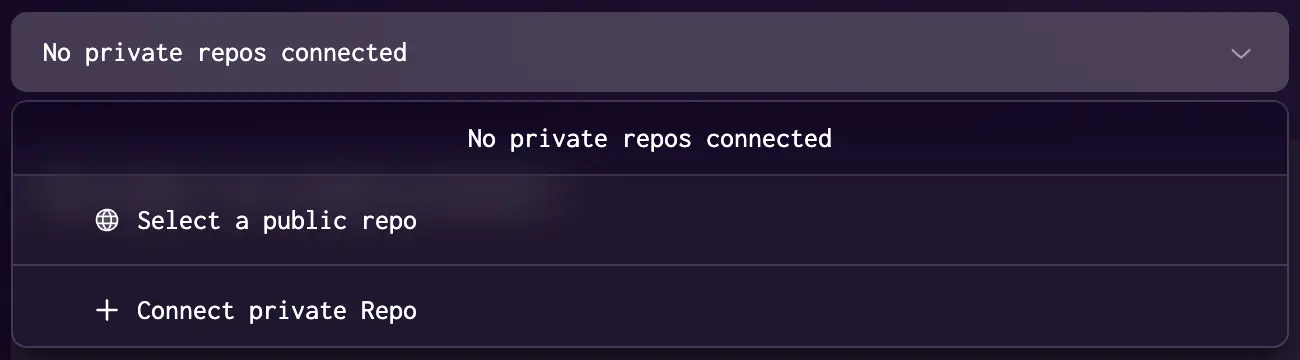
- Paste in the url of public repo. For this example, we are using
https://github.com/FormidableLabs/victory-native-xl.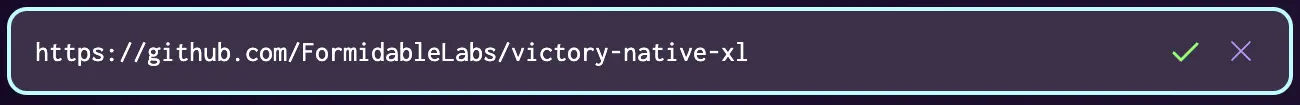
- Click the green check mark or press Enter
- Confirm the main branch is selected, or pick a different branch
Now you're ready to chat with the repo. Learn more about Jolt Chat here.