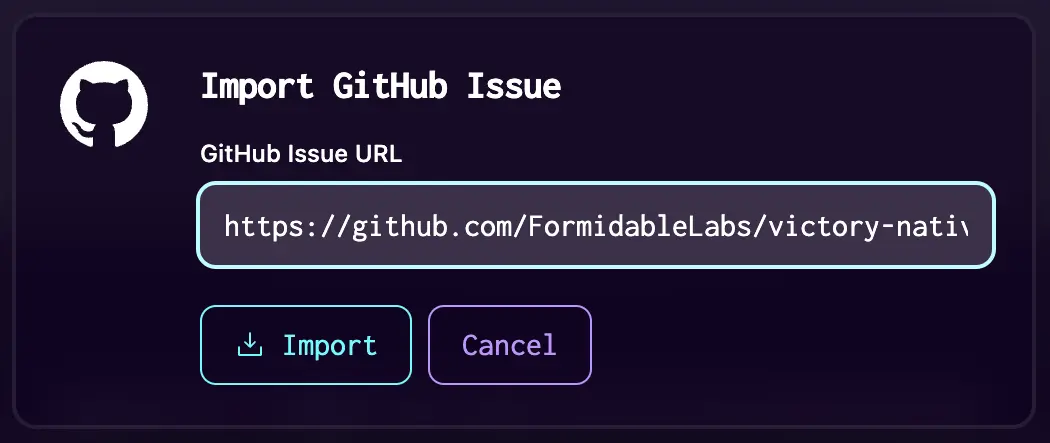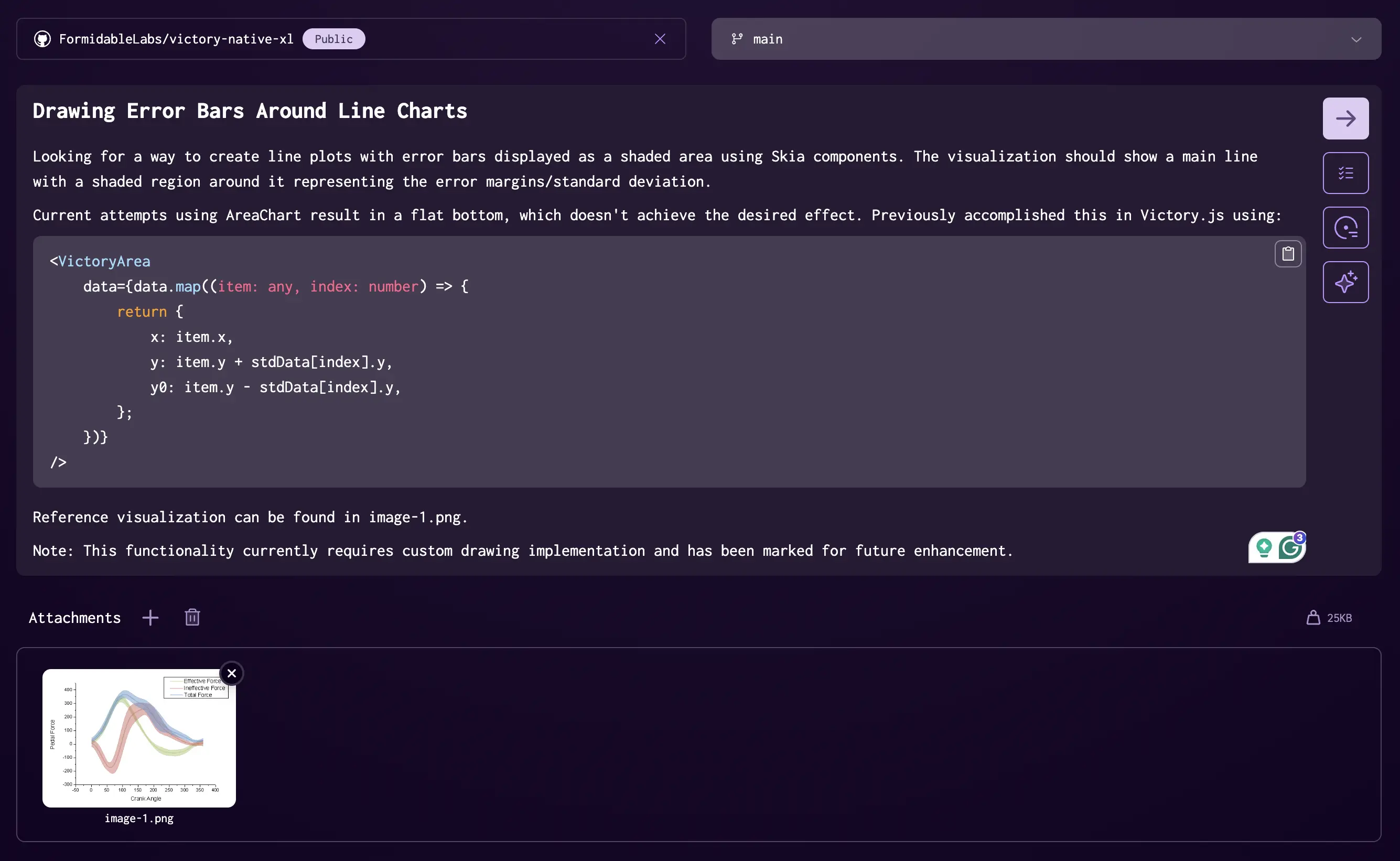Import GitHub Issues
Importing GitHub issues Web only
Jolt can import GitHub issues to be used as prompts for Chats and Plans. Jolt summarizes the entire conversation thread and imports image attachments.
To import a GitHub issue, go to the new page, click the Import GitHub Issue button on the right, and paste in the issue's URL. If you are importing an Issue from a private repo, you must first connect your Git provider.