Chat
Codebase Chat
Chat is an interactive way to brainstorm, ask questions, and write code iteratively.
Chat from Jolt's IDE extension
To start a new chat from the IDE extension, first open the Jolt panel IDE by clicking on the Jolt icon in the activity bar or use the hotkey CMD/CTRL + Shift + J. From there, click the New Chat button to start a new chat. Jolt will automatically use the repository and branch open in your workspace.
Chat from Jolt's web app
To start a new chat from the web app, go to the new page, select a repository and branch, and enter your prompt.
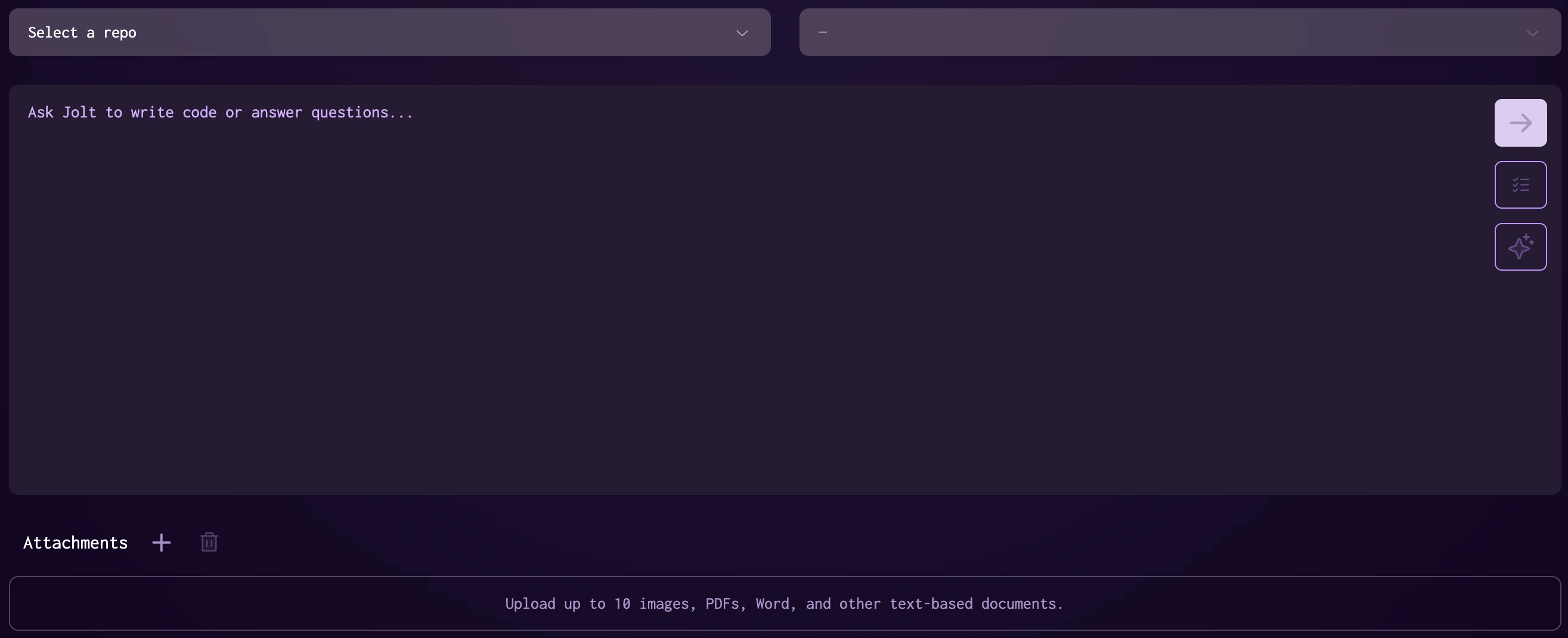
Chatting with a public repository
Jolt Chat supports chatting with public repos on the web, without cloning them locally.
- Log in to Jolt and go to the new page.
- Open on the Repo Selector dropdown and click "Select a public repo"
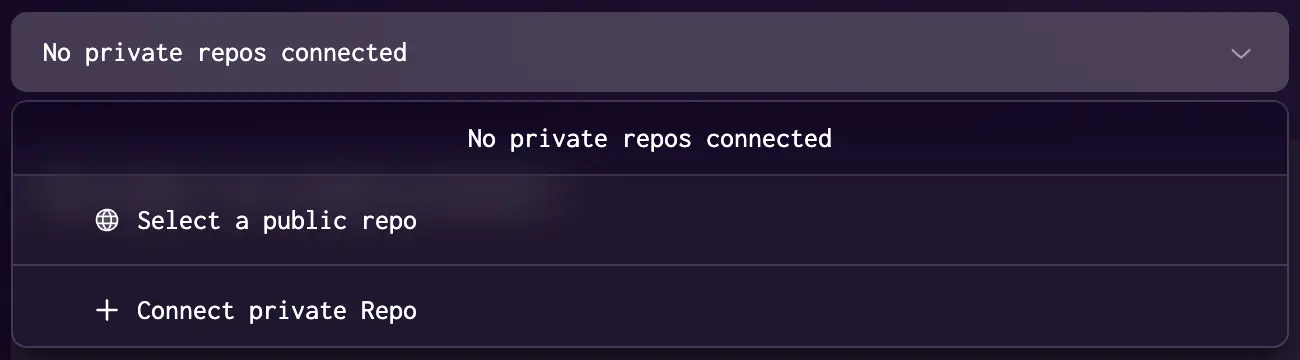
- Paste in the url of public repo. For this example, we are using
https://github.com/FormidableLabs/victory-native-xl.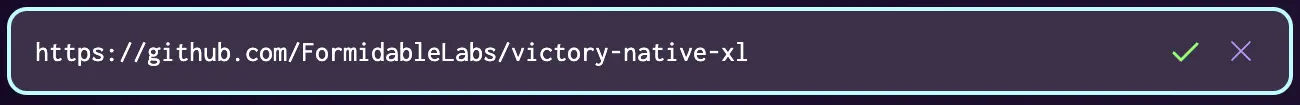
- Click the green check mark or press Enter
- Confirm the main branch is selected, or pick a different branch
Now you're ready to chat with the repo.
File changes
Chat messages in Jolt can contain code blocks for snippets, references, or file changes. Copy the code content with the Copy button .
In the IDE extension, instantly apply code changes with the Apply Code button . Learn more about how to get code from Jolt.
On the web, you can commit to git or send the code to your IDE using the Get Code button .
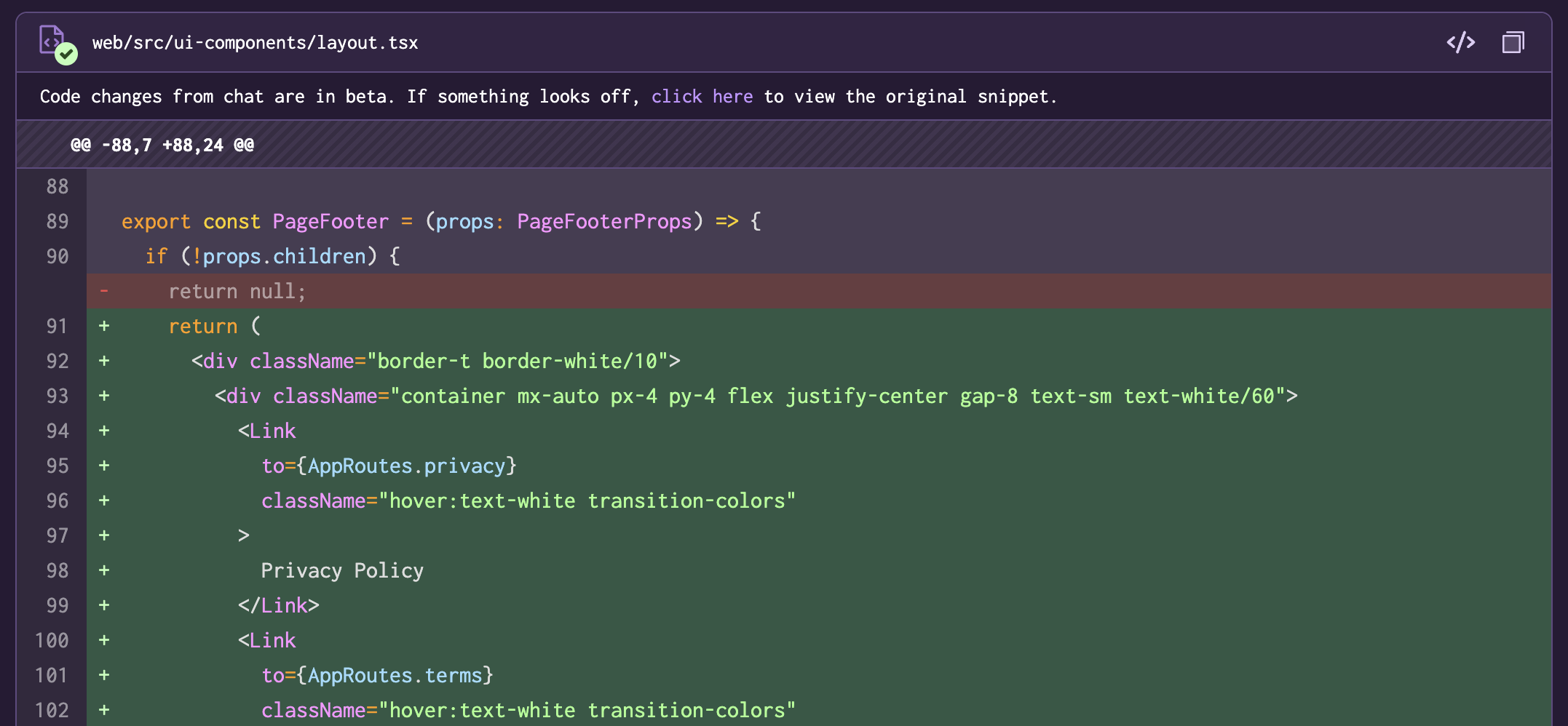
How to reference your currently open file IDE extension only
Jolt understands when you're talking about the currently focused file in your IDE. Just use the phrase "this file" in your message. For example, "Write tests for this file" or "How would I add pagination to the list in this file?"
Use local Git state and file contents IDE extension only
Chat in the IDE extension uses the local state of your codebase. Jolt sees the files you have changed locally, the branch you are on, and the status of your local git repository. Jolt's answers and generated code will be based on this state. This means you don't to push changes to your git remote in order for Jolt to work off of the latest state of your code.