History
View your plan and chat history in the web app
To see all of your plans and chats visit the history page. You can search by name and filter by type. Plans for your entire team will be in the list by default.
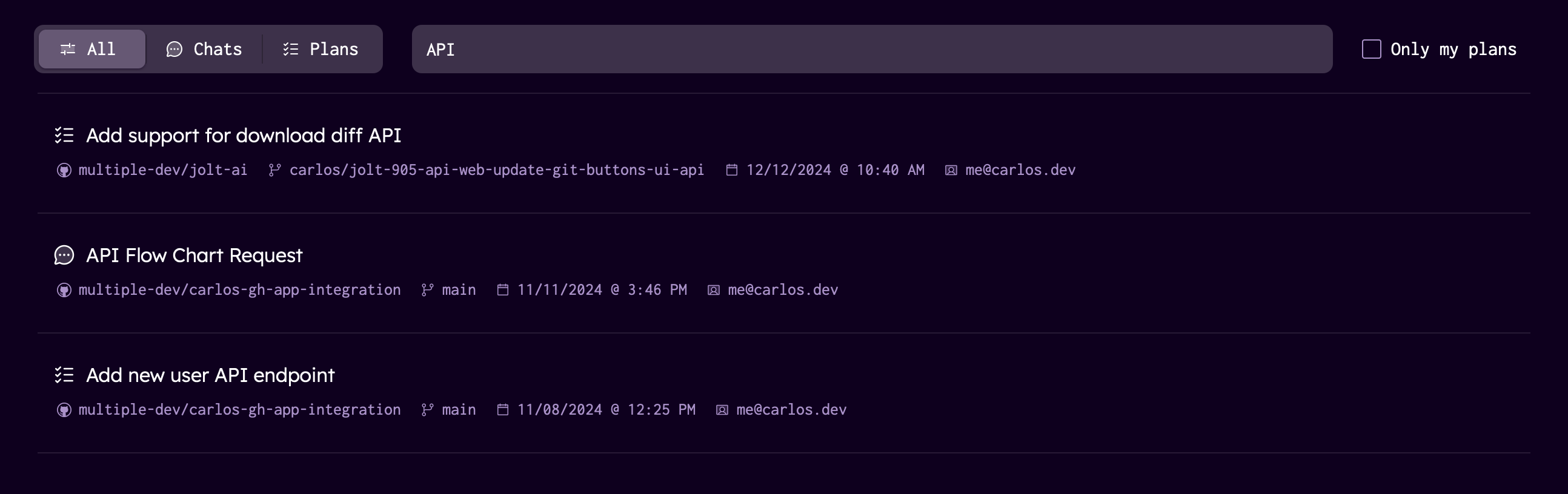
The history will only show you the Chats that you've created. However, you can share links to chats with other members of your team.
View your chat history in the IDE extension
The history page is the default view in the IDE extension. You can search for Chats by name. Chats you create on the web are accessible in the IDE extension and vice versa.